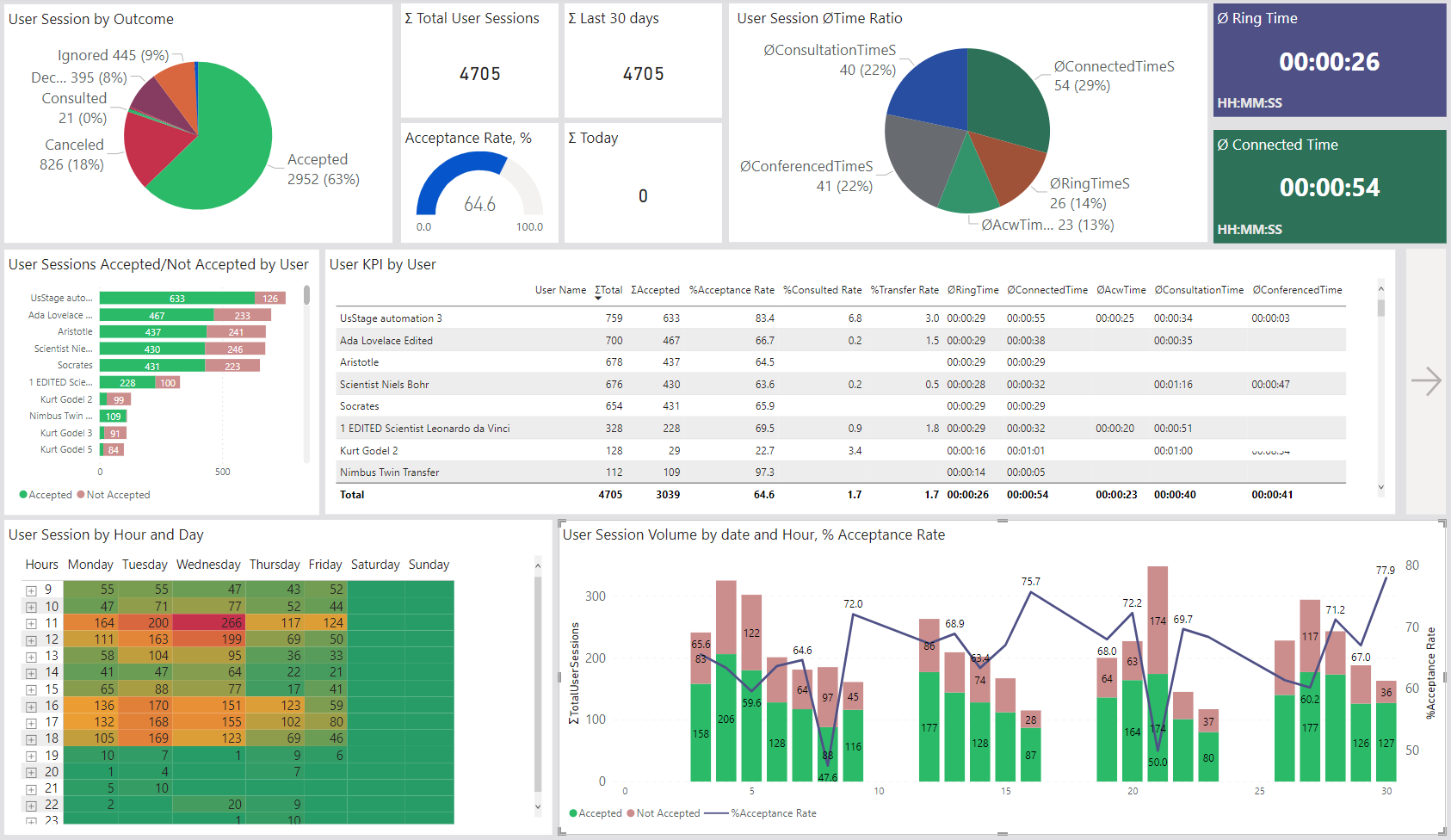
Luware Nimbus Updates – 1.105 – Reporting
Disclosure: All information is accurate at the time of writing this article, things change, we change,
vendors change (and we all love them for it)… take everything with a pinch of salt, if you like salt…
You also might spot some AI generated images using Copilot, it’s so fun to use, how can I not do that….
A new update has landed with Luware Nimbus with the reporting and some small changes to the PowerBI out-of-the-box template.
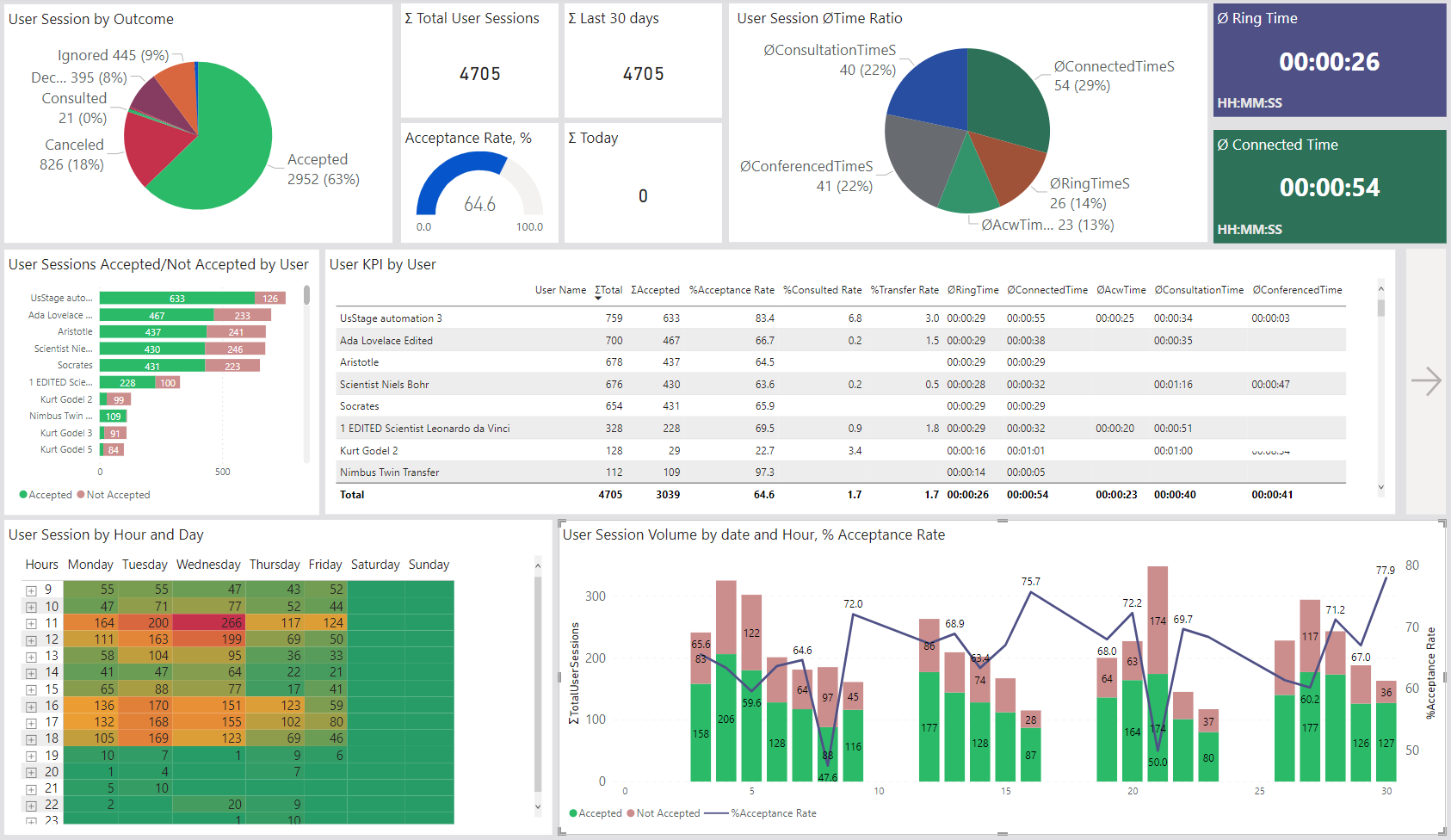
The one good thing about the template overall is that it can be adjusted to suit the needs of the requirement, it’s worth digging behind the scenes with what is available also as this gives you a wider choice to narrow down specifics for teams and generate some custom reports per department (clear the clutter).
Some nice bedtime reading:
https://help.luware.com/power-bi-category/nimbus-kpi-calculations
https://help.luware.com/historic-reporting-category/odata-feed
– One of my usual references can use this in many different display models, not just PowerBI!
Tags and Codes
- Tags and Codes: restructured Tags and Codes pages. There are now two pages for reporting tags and codes in the report:
- Tags-Codes 1st User: tags and codes added by the first accepting user
- Tags-Codes All Users: tags and codes added by any user (note: data logged by user session starting from October 2024).

Top Tip: I’ve always been a big advocate of tagging/describing calls during and after they are finished. The time it takes agents to classify the intention of the call, in the long run, gives you a wealth of data over an accumulative period. This allows informed decisions on where some areas may need some focus for call handling.
New tech coming in with AI can sometimes do this for you, but it can be a little messy. I feel intent classification is something that is still new when trying to automate and having a human use this as a grounded method, for now, is the better option.
User Sessions
User Session Details page: columns “Last Transfer Destination” and “Last Transfer Type” are now populated correctly also for transferred consultation calls. Note that these columns will only be populated for user sessions where the final outcome relates to a transfer. In all other cases, these columns will remain blank.
Top Tip: I’ve been doing this for a long time, one report that always hits the requirements is transferred calls. It’s a very big impact and a good bit of data that can help. Like above, adjust an IVR of workflow to ensure customers/clients are hitting the right lines first (speeds up the pick-to-talk ratio).
Try not to make your IVR(s) too complicated, but ensure they are efficient enough to be answered in a good time!
Pre-requisite Changes
I’ll add this one in here as it’s the joys of any web-based solution and signalr fun, proxys and caches can cause issues, IPS and IDS systems can get in the way and cause havoc for anything that gets blocked or restricted, and in #CCaaS world it’s not fun getting calls for slow browsers or lagging dropdowns – if you will take anything away from this, please ensure you’re not restricting traffic flows as best you can.
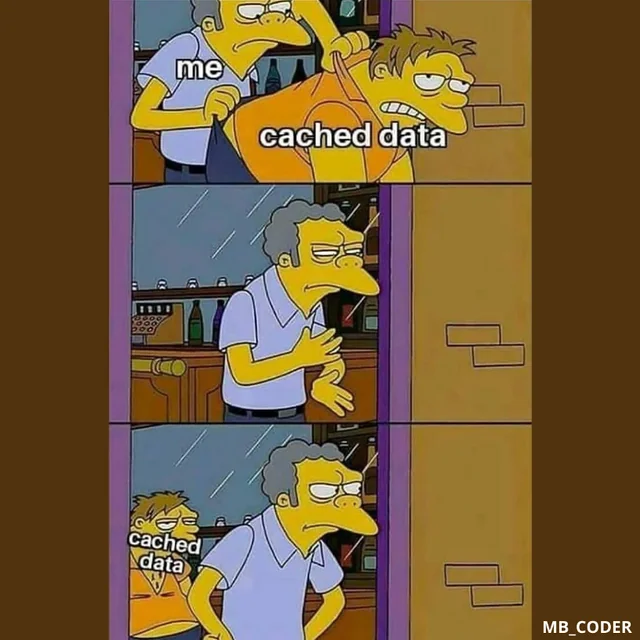
This one is upcoming, but one to note for future planning:
The following scenario regarding browser cookie restrictions may affect both Nimbus Teams Tab, Nimbus Personal App and has been added to the Installation Prerequisites. It is not relevant to this Nimbus release but was added to the release notes for awareness.
Note of third-party cookie restriction: In 2024 Google Chrome started restricting third-party cookies “by default for 1% of Chrome users to facilitate testing, and then plans to ramp up to 100% of users in H2 2024.” Other browser vendors are likely to follow suit with similar policies.
Add the following sites to the third-party cookie exception list:
[*.]microsoft.com
[*.]microsoftonline.com
[*.]teams.skype.com
[*.]teams.microsoft.com
[*.]sfbassets.com
[*.]skypeforbusiness.com
[*.]luware.cloud